 com.esri.runtime.ArcGISRuntime
com.esri.runtime.ArcGISRuntime
|
||||||||||
| PREV CLASS NEXT CLASS | FRAMES NO FRAMES | |||||||||
| SUMMARY: NESTED | FIELD | CONSTR | METHOD | DETAIL: FIELD | CONSTR | METHOD | |||||||||
java.lang.Objectcom.esri.runtime.ArcGISRuntime
public class ArcGISRuntime
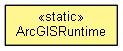
This class contains various static methods that can be used to search for runtime binaries associated with the local server and client binaries associated with the general operation of the api. It also has methods for finding the api install location. This can also be set to a different location by the user.
| Nested Class Summary | |
|---|---|
static class |
ArcGISRuntime.RenderEngine
|
| Constructor Summary | |
|---|---|
ArcGISRuntime()
|
|
| Method Summary | |
|---|---|
static String |
getAppDataDirectory()
Returns the directory path set using setAppDataDirectory(String). |
static String |
getClientBinaryLocationsSearched()
Gets the client binary locations searched. |
static String |
getClientLibPath(String libName)
Gets the path to the given library expected to be in the Client directory rather than the LocalServer directory. |
static String |
getInstallDirectory()
Gets the current install directory for the runtime. |
static float |
getJavaVersion()
|
protected static byte[] |
getLicenseBytes()
|
protected static ArrayList<byte[]> |
getLicenseExtensions()
|
static LicenseStatus |
getLicenseStatus()
Gets the license status. |
static ArcGISRuntime.RenderEngine |
getRenderEngine()
Gets the render engine. |
static String |
getRuntimeBinariesDir()
Gets the full path to the directory containing the local runtime binaries. |
static String |
getRuntimeBinaryLocationsSearched()
Gets the runtime binary locations searched. |
static String |
getRuntimeBinaryPath(String binaryToFind)
Gets the path to the given binary expected to be in the LocalServer directory rather than the Client directory. |
static String |
getTempDirectory()
Returns the directory path set using setTempDirectory(String). |
static void |
initialize()
|
static boolean |
isInstallOK()
Indicates whether or not the current installation location is usable. |
static boolean |
isLicensed()
|
static boolean |
isLinux()
Checks if is linux. |
static void |
loadGpsDependencies()
|
static void |
setAppDataDirectory(String appDataDir)
Sets the directory path used by the LocalServer for local app
data; this is the LocalServer's AppLocalDataDir. |
static void |
setInstallDirectory(String installDirectory)
Set the path to the directory containing the runtime installation you wish to use. |
static void |
setLicense(String license)
Sets the license. |
static void |
setLicense(String license,
String... extensions)
Call this method to license the runtime for deployment. |
static void |
setRenderEngine(ArcGISRuntime.RenderEngine renderEngine)
Sets the render engine. |
static void |
setTempDirectory(String tempDir)
Sets the directory path used by the LocalServer to create a
temporary folder; this is the LocalServer's DataDir. |
| Methods inherited from class java.lang.Object |
|---|
clone, equals, finalize, getClass, hashCode, notify, notifyAll, toString, wait, wait, wait |
| Constructor Detail |
|---|
public ArcGISRuntime()
| Method Detail |
|---|
public static ArcGISRuntime.RenderEngine getRenderEngine()
public static void setRenderEngine(ArcGISRuntime.RenderEngine renderEngine)
renderEngine - the new render enginepublic static float getJavaVersion()
public static String getRuntimeBinaryPath(String binaryToFind)
binaryToFind - the binary to find
public static String getRuntimeBinariesDir()
public static String getClientLibPath(String libName)
libName - the library name
public static void initialize()
public static void loadGpsDependencies()
public static String getRuntimeBinaryLocationsSearched()
public static String getClientBinaryLocationsSearched()
public static String getInstallDirectory()
public static void setInstallDirectory(String installDirectory)
installDirectory - Path to runtime install directory.public static boolean isInstallOK()
public static boolean isLicensed()
public static void setLicense(String license)
license - the new license
public static void setLicense(String license,
String... extensions)
license - the new licenseextensions - licenses for any extension required.public static LicenseStatus getLicenseStatus()
public static String getTempDirectory()
setTempDirectory(String).
setTempDirectory(String)public static void setTempDirectory(String tempDir)
LocalServer to create a
temporary folder; this is the LocalServer's DataDir. This folder is used
to hold logs and crash dump content created by the LocalServer
and instances of LocalService.
tempDir - directory path; if relative, it is relative to the path where
the application was executed from.public static String getAppDataDirectory()
setAppDataDirectory(String).
public static void setAppDataDirectory(String appDataDir)
LocalServer for local app
data; this is the LocalServer's AppLocalDataDir. For example, to unpack
packages, maintain PKINFO cache details, etc.
appDataDir - directory path, if relative, it is relative to the path where
the application was executed from.protected static byte[] getLicenseBytes()
protected static ArrayList<byte[]> getLicenseExtensions()
public static boolean isLinux()
|
||||||||||
| PREV CLASS NEXT CLASS | FRAMES NO FRAMES | |||||||||
| SUMMARY: NESTED | FIELD | CONSTR | METHOD | DETAIL: FIELD | CONSTR | METHOD | |||||||||