| Visual Basic (Declaration) | |
|---|---|
Public Class SettingsPage Inherits ListViewActionItemPage Implements IPage, IPage2 | |
| C# | |
|---|---|
public class SettingsPage : ListViewActionItemPage, IPage, IPage2 | |
SettingsPage can be accessed through Menu > Settings... menu item on SelectTaskPage. It's designed for storing any settings that are associated with the mobile project or the application. For example, if you write a new project extension that integrates a bluetooth range finder for data collection, you can put a ActionItem on SettingsPage for user to configure the settings for your range finder.
The SettingsPage also provides a few other settings for built-in tasks, such as data uploading options and data collection options.
To add a new Settings ActionItem to the SettingsPage, listen to SettingsPage.CreatingActionItems event. This event will be fired when it constructs a list of ActionItems on the SettingsPage. You can add your ActionItem to ActionItemEventArgs.ActionItems list.
ESRI.ArcGIS.Mobile.Client.MobileForm
ESRI.ArcGIS.Mobile.Client.Page
ESRI.ArcGIS.Mobile.Client.Pages.ListViewActionItemPage
ESRI.ArcGIS.Mobile.Client.Pages.SettingsPage
Requirements
Namespace: ESRI.ArcGIS.Mobile.Client.Pages
Platforms: Windows 98, Windows NT 4.0, Windows Millennium Edition, Windows 2000, Windows XP Home Edition, Windows XP Professional, Windows Server 2003 family, Windows Vista, Windows Server 2008 family
Assembly: ESRI.ArcGIS.Mobile.Client (in ESRI.ArcGIS.Mobile.Client.dll)






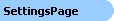

~109.gif)

