ListViewActionItemPage is meant to be used as a base class for you to create a special type of page. By subclassing ListViewActionItemPage, you will have a ListView on the page that can hold ListViewActionItem. When a ListViewActionItem is activated, it will call the associated delegate to execute a method you defined.
ListViewActionItemPage should be used in cases when you want to present users with a set of choices. Once user taps one of the ListViewActionItem on the page, the appliation decides how to navigate user through the workflow. For example, you can add a new ListViewActionItem to the page where a set of measuring choices are listed. The new ListViewActionItem could be a new measuring method using range finder for example. Once user taps the new method, the application will call the associated delegate to guide user through a set of pages that implements that new measuring method.
ESRI.ArcGIS.Mobile.Client.MobileForm
ESRI.ArcGIS.Mobile.Client.Page
ESRI.ArcGIS.Mobile.Client.Pages.ListViewActionItemPage
ESRI.ArcGIS.Mobile.Client.GeometryCollectionMethods.GeometryCollectionMethodPage
ESRI.ArcGIS.Mobile.Client.GeometryEditMethods.GeometryEditMethodPage
ESRI.ArcGIS.Mobile.Client.Pages.SettingsPage
Requirements
Namespace: ESRI.ArcGIS.Mobile.Client.Pages
Platforms: Windows 98, Windows NT 4.0, Windows Millennium Edition, Windows 2000, Windows XP Home Edition, Windows XP Professional, Windows Server 2003 family, Windows Vista, Windows Server 2008 family
Assembly: ESRI.ArcGIS.Mobile.Client (in ESRI.ArcGIS.Mobile.Client.dll)






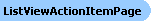

~146.gif)

