Discovering PrintTask Capabilities
It is possible to programmatically discover what capabilities are available for a particular PrintTask on an ArcGIS Server service using the PrintTask.GetServiceInfoAsync Method. When the PrintTask.GetServiceInfoAsync Method is called, ArcGIS Server returns an e.ServiceInfoEventArgs argument in the PrintTask.GetServiceInfoCompleted Event to provide the following information:
| Argument | Description |
|---|---|
| e.Error | Error information (if any) for the PrintTask service. |
| e.ServiceInfo | PrintServiceInfo Class that provides: return image formats, Layout Templates available, and whether the service is an 'asynchronous geoprocessing task' or a 'synchronous geoprocessing task'. |
| e.UserState | A userToken unique identifier to track the PrintTask.GetServiceInfoAsync Method call. |
Note: An example of programmatically discovering what capabilities are available for a particular PrintTask can be found in the example section of this document.
The same information in the e.ServiceInfo argument in the previous table can also found by examining the ArcGIS REST Services Directory for the PrintTask.Url (see the following screen shot):
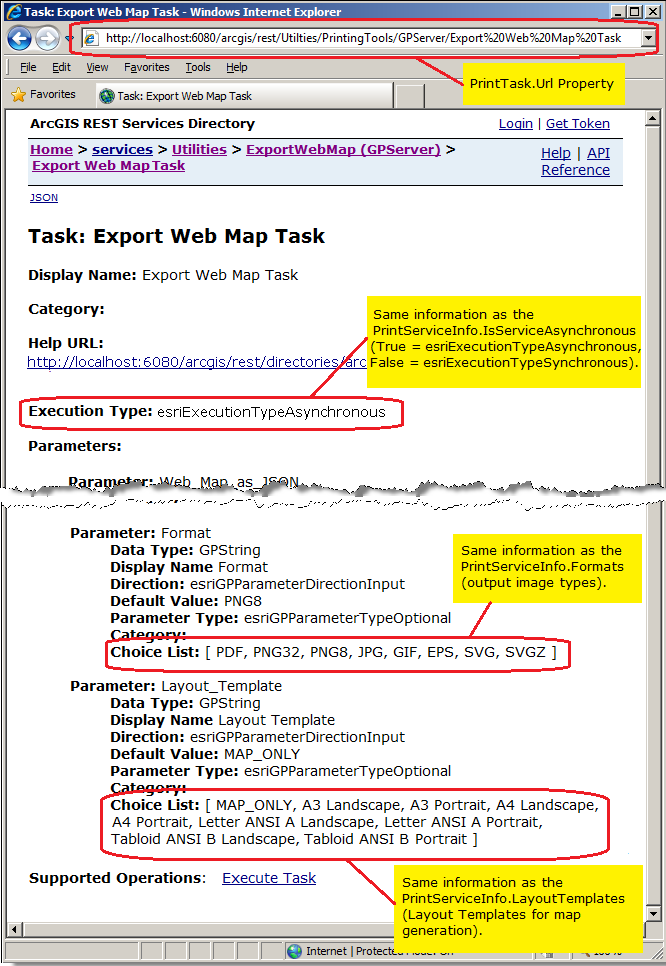
Parameters
- userToken
- The user token.
How to use:
Supply a valid Url for a PrintTask in the TextBox and then click the 'GetServiceInfoAsync' Button. Details about the PrintTask via the PrintServiceInfo Class will be returned, specifically: if there are any errors with the service, whether it is an asynchronous (true) or synchronous (false) geoprocesing PrintTask, which return image format types are supported, and what types of Layout Templates are supported to generate a return Map image. Note: a Map Control (with Layers) is not necessary for this example since we are just trying to obtain details about the PrintTask service.
The XAML code in this example is used in conjunction with the code-behind (C# or VB.NET) to demonstrate the functionality.
The following screen shot corresponds to the code example in this page.
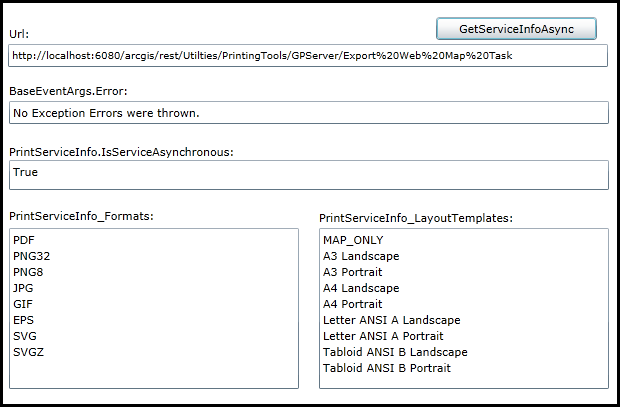
| XAML |  Copy Code Copy Code |
|---|---|
<Grid x:Name="LayoutRoot" Background="White"> <!-- Url of the PrintTask. --> <sdk:Label Height="18" HorizontalAlignment="Left" Margin="0,100,0,0" Name="Label_Url" VerticalAlignment="Top" Width="31" Content="Url:"/> <TextBox Height="23" HorizontalAlignment="Left" Margin="0,118,0,0" Name="TextBox_Url" VerticalAlignment="Top" Width="600" FontSize="10" /> <!-- Button to perform the work. --> <Button Content="GetServiceInfoAsync" Height="23" Width="161" HorizontalAlignment="Left" Margin="427,91,0,0" Name="Button_GetServiceInfoAsync" VerticalAlignment="Top" Click="Button_GetServiceInfoAsync_Click" /> <!-- BaseEventArgs.Error messages. --> <sdk:Label Height="18" HorizontalAlignment="Left" Margin="0,157,0,0" Name="Label_BaseEventArgs_Error" Content="BaseEventArgs.Error:" VerticalAlignment="Top" Width="138" /> <TextBox Height="23" HorizontalAlignment="Left" Margin="0,175,0,0" Name="TextBox_BaseEventArgs_Error" VerticalAlignment="Top" Width="600" /> <!--PrintServiceInfo.IsServiceAsynchronous (True = asynchronous geoprocessing task | False = synchronous geoprocessing task). --> <sdk:Label Height="18" HorizontalAlignment="Left" Margin="0,218,0,0" Name="Label_PrintServiceInfo_IsServiceAsynchronous" VerticalAlignment="Top" Width="254" Content="PrintServiceInfo.IsServiceAsynchronous:"/> <TextBox Height="30" HorizontalAlignment="Left" Margin="0,234,0,0" Name="TextBox_PrintServiceInfo_IsServiceAsynchronous" VerticalAlignment="Top" Width="600" /> <!-- PrintServiceInfo.Formats (for the images returned from ArcGIS Server). --> <sdk:Label Height="18" HorizontalAlignment="Left" Margin="0,282,0,0" Name="Label_PrintServiceInfo_Formats" Content="PrintServiceInfo_Formats:" VerticalAlignment="Top" Width="160" /> <TextBox Height="251" HorizontalAlignment="Left" Margin="0,302,0,0" Name="TextBox_PrintServiceInfo_Formats" VerticalAlignment="Top" Width="290" /> <!-- PrintServiceInfo.LayoutTemplates (the Layout Template ArcGIS Server uses to render the return image). --> <sdk:Label Height="18" HorizontalAlignment="Left" Margin="310,284,0,0" Name="Label_PrintServiceInfo_LayoutTemplates" VerticalAlignment="Top" Width="206" Content="PrintServiceInfo_LayoutTemplates:"/> <TextBox Height="251" HorizontalAlignment="Left" Margin="310,302,0,0" Name="TextBox_PrintServiceInfo_LayoutTemplates" VerticalAlignment="Top" Width="290" /> <!-- Provide the instructions on how to use the sample code. --> <TextBlock Height="94" HorizontalAlignment="Left" Name="TextBlock1" VerticalAlignment="Top" Width="612" TextWrapping="Wrap" Text="Supply a valid Url for a PrintTask in the TextBox and then click the 'GetServiceInfoAsync' Button. Details about the PrintTask via the PrintServiceInfo Class will be returned, specifically: if there are any errors with the service, whether it is an asynchronous (true) or synchronous (false) geoprocesing PrintTask, which return image format types are supported, and what types of Layout Templates are supported to generate a return Map image. Note: a Map Control (with Layers) is not necessary for this example since we are just trying to obtain details about the PrintTask service." /> </Grid> | |
| C# |  Copy Code Copy Code |
|---|---|
// Create a Global (aka. Member) variable for the PrintTask object that will be used in other // parts of the application. private ESRI.ArcGIS.Client.Printing.PrintTask _PrintTask; public MainPage() { InitializeComponent(); // Provide a valid PrintTask.Url (either an 'asynchronous geoprocessing task' or // 'synchronous geoprocessing task' will work). TextBox_Url.Text = "http://localhost:6080/arcgis/rest/Utilties/PrintingTools/GPServer/Export20Web20Map%20Task"; // Set the _PrintTask variable to a new instance of the PrintTask Class. _PrintTask = new ESRI.ArcGIS.Client.Printing.PrintTask(); // Wire up an Event Handler for the PrintTask.GetServiceInfoCompleted Event. _PrintTask.GetServiceInfoCompleted += printTask_GetServiceInfoCompleted; } private void Button_GetServiceInfoAsync_Click(object sender, System.Windows.RoutedEventArgs e) { // Set the PrintTask.Url from what is entered in the TextBox. _PrintTask.Url = TextBox_Url.Text; // Call the PrintTask.GetServiceInfoAsync Method to find out what the capabilities of the PrintTask are. _PrintTask.GetServiceInfoAsync(); } private void printTask_GetServiceInfoCompleted(object sender, ESRI.ArcGIS.Client.Printing.ServiceInfoEventArgs e) { // Get any error information about the PrintTask. System.Exception theException = e.Error; if (theException != null) { // User TODO: More could be done to interrogate the Error and take appropriate action. TextBox_BaseEventArgs_Error.Text = theException.Message; } else { // No error occured. TextBox_BaseEventArgs_Error.Text = "No Exception Errors were thrown."; } // Get the print service information about the PrintTask. ESRI.ArcGIS.Client.Printing.PrintServiceInfo thePrintServiceInfo = e.ServiceInfo; if (thePrintServiceInfo != null) { // We have PrintServiceInfo results, display them. // Tell whether we have an asynchronous (true) or synchronous (false) geoprocesing PrintTask. bool theIsServiceAsynchronous = thePrintServiceInfo.IsServiceAsynchronous; TextBox_PrintServiceInfo_IsServiceAsynchronous.Text = theIsServiceAsynchronous.ToString(); // Get the image formats available that can be generated on ArcGIS Server and display in a ListBox. System.Collections.Generic.IEnumerable<string> theFormats = thePrintServiceInfo.Formats; Text.StringBuilder sbFormats = new Text.StringBuilder(); foreach (string theFormat in theFormats) { sbFormats.Append(theFormat + Environment.NewLine); } TextBox_PrintServiceInfo_Formats.Text = sbFormats.ToString(); // Get the Layouts availble that can be used to generate maps and display in a ListBox. System.Collections.Generic.IEnumerable<string> theLayoutTemplates = thePrintServiceInfo.LayoutTemplates; Text.StringBuilder sbLayoutTemplates = new Text.StringBuilder(); foreach (string theLayoutTemplate in theLayoutTemplates) { sbLayoutTemplates.Append(theLayoutTemplate + Environment.NewLine); } TextBox_PrintServiceInfo_LayoutTemplates.Text = sbLayoutTemplates.ToString(); } else { // There is no PrintServiceInfo. Most likely we also have an e.Error as well. TextBox_PrintServiceInfo_Formats.Text = "No PrintServiceInfo.Formats returned."; TextBox_PrintServiceInfo_IsServiceAsynchronous.Text = "No PrintServiceInfo.IsServiceAsynchronous returned."; TextBox_PrintServiceInfo_LayoutTemplates.Text = "No PrintServiceInfo.LayoutTemplates returned."; } } | |
| VB.NET |  Copy Code Copy Code |
|---|---|
' Create a Global (aka. Member) variable for the PrintTask object that will be used in other ' parts of the application. Private _PrintTask As ESRI.ArcGIS.Client.Printing.PrintTask Public Sub New() InitializeComponent() ' Provide a valid PrintTask.Url (either an 'asynchronous geoprocessing task' or ' 'synchronous geoprocessing task' will work). TextBox_Url.Text = "http://localhost:6080/arcgis/rest/Utilties/PrintingTools/GPServer/Export20Web20Map%20Task" ' Set the _PrintTask variable to a new instance of the PrintTask Class. _PrintTask = New ESRI.ArcGIS.Client.Printing.PrintTask() ' Wire up an Event Handler for the PrintTask.GetServiceInfoCompleted Event. AddHandler _PrintTask.GetServiceInfoCompleted, AddressOf printTask_GetServiceInfoCompleted End Sub Private Sub Button_GetServiceInfoAsync_Click(sender As System.Object, e As System.Windows.RoutedEventArgs) ' Set the PrintTask.Url from what is entered in the TextBox. _PrintTask.Url = TextBox_Url.Text ' Call the PrintTask.GetServiceInfoAsync Method to find out what the capabilities of the PrintTask are. _PrintTask.GetServiceInfoAsync() End Sub Private Sub printTask_GetServiceInfoCompleted(sender As Object, e As ESRI.ArcGIS.Client.Printing.ServiceInfoEventArgs) ' Get any error information about the PrintTask. Dim theException As System.Exception = e.Error If theException IsNot Nothing Then ' User TODO: More could be done to interrogate the Error and take appropriate action. TextBox_BaseEventArgs_Error.Text = theException.Message Else ' No error occured. TextBox_BaseEventArgs_Error.Text = "No Exception Errors were thrown." End If ' Get the print service information about the PrintTask. Dim thePrintServiceInfo As ESRI.ArcGIS.Client.Printing.PrintServiceInfo = e.ServiceInfo If thePrintServiceInfo IsNot Nothing Then ' We have PrintServiceInfo results, display them. ' Tell whether we have an asynchronous (true) or synchronous (false) geoprocesing PrintTask. Dim theIsServiceAsynchronous As Boolean = thePrintServiceInfo.IsServiceAsynchronous TextBox_PrintServiceInfo_IsServiceAsynchronous.Text = theIsServiceAsynchronous.ToString ' Get the image formats availble that can be generated on ArcGIS Server and display in a ListBox. Dim theFormats As System.Collections.Generic.IEnumerable(Of String) = thePrintServiceInfo.Formats Dim sbFormats As New Text.StringBuilder For Each theFormat As String In theFormats sbFormats.Append(theFormat + vbCrLf) Next TextBox_PrintServiceInfo_Formats.Text = sbFormats.ToString ' Get the Layouts available that can be used to generate maps and display in a ListBox. Dim theLayoutTemplates As System.Collections.Generic.IEnumerable(Of String) = thePrintServiceInfo.LayoutTemplates Dim sbLayoutTemplates As New Text.StringBuilder For Each theLayoutTemplate As String In theLayoutTemplates sbLayoutTemplates.Append(theLayoutTemplate + vbCrLf) Next TextBox_PrintServiceInfo_LayoutTemplates.Text = sbLayoutTemplates.ToString Else ' There is no PrintServiceInfo. Most likely we also have an e.Error as well. TextBox_PrintServiceInfo_Formats.Text = "No PrintServiceInfo.Formats returned." TextBox_PrintServiceInfo_IsServiceAsynchronous.Text = "No PrintServiceInfo.IsServiceAsynchronous returned." TextBox_PrintServiceInfo_LayoutTemplates.Text = "No PrintServiceInfo.LayoutTemplates returned." End If End Sub | |
Target Platforms: Windows XP Professional, Windows Server 2003 family, Windows Vista, Windows Server 2008 family, Windows 7, Windows 8




