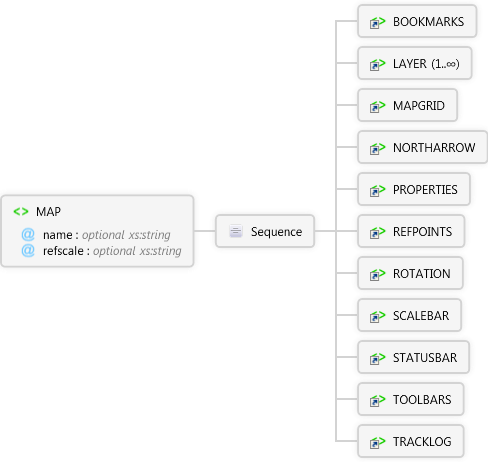Description
Description
When parent element is ArcPad, MAP is used in ArcPad map files (*.apm) to define maps.
 Diagram
Diagram
 Overview
Overview
 |
MAP
When parent element is ArcPad, MAP is used in ArcPad map files (*.apm) to define maps.
 |
name optional xs:string
The name of the map.
|
 |
refscale optional xs:string
Reference scale to display the symbology for all layers in the map. The scale is specfied using a relative scale such as 1:24000. Symbols are scaled relative to the refscale as the map is zoomed in or out.
|
 |
Sequence
 |
BOOKMARKS
The parent element for setting bookmarks.
|
 |
LAYER 1..∞
When used in a map file (*.apm), it defines the characteristics of one of the map layers.
|
 |
MAPGRID
Used to specify map grid settings in ArcPadPrefs.apx. Also specifies map grid visibility in an ArcMap map file (*.apm).Used to specify map grid settings in ArcPadPrefs.apx. Also specifies map grid visibility in an ArcMap map file (*.apm).
|
 |
NORTHARROW
Used to define display properties for the north arrow in an ArcPad map file (*.apm).
|
 |
PROPERTIES
Defines properties for the map in an ArcPad map file (*.apm).
|
 |
REFPOINTS
User to specify reference points in a map for use with the offset and traverse tools.
|
 |
ROTATION
Used to define rotation properties for the map in an ArcPad map file (*.apm).
|
 |
SCALEBAR
Used to define display properties for the scalebar in an ArcPad map file (*.apm).
|
 |
STATUSBAR
Used to define display properties for the status bar.
|
 |
TOOLBARS
The parent element for all ArcPad toolbars.
|
 |
TRACKLOG
Used to specify the GPS tracklog settings in ArcPadPrefs.apx. Also specifies tracklog visibility in an ArcMap map file (*.apm).
|
|
|
 Attributes
Attributes
| Name | Type | Use | Default | Fixed | Description |
|---|
| name | xs:string | optional | | | The name of the map. |
| refscale | xs:string | optional | | | Reference scale to display the symbology for all layers in the map. The scale is specfied using a relative scale such as 1:24000. Symbols are scaled relative to the refscale as the map is zoomed in or out. |
Remarks
 Examples
Examples
 Source
Source
<xs:element name="MAP" xmlns:xs="http://www.w3.org/2001/XMLSchema">
<xs:annotation>
<xs:documentation>When parent element is ArcPad, MAP is used in ArcPad map files (*.apm) to define maps.</xs:documentation>
</xs:annotation>
<xs:complexType>
<xs:sequence>
<xs:element ref="apm:BOOKMARKS" />
<xs:element maxOccurs="unbounded" ref="apm:LAYER" />
<xs:element ref="apm:MAPGRID" />
<xs:element ref="apm:NORTHARROW" />
<xs:element ref="apm:PROPERTIES" />
<xs:element ref="apm:REFPOINTS" />
<xs:element ref="apm:ROTATION" />
<xs:element ref="apm:SCALEBAR" />
<xs:element ref="apm:STATUSBAR">
<xs:annotation>
<xs:documentation>Used to define display properties for the status bar.</xs:documentation>
</xs:annotation>
</xs:element>
<xs:element ref="apm:TOOLBARS" />
<xs:element ref="apm:TRACKLOG" />
</xs:sequence>
<xs:attribute name="name" type="xs:string">
<xs:annotation>
<xs:documentation>The name of the map.</xs:documentation>
</xs:annotation>
</xs:attribute>
<xs:attribute name="refscale" type="xs:string">
<xs:annotation>
<xs:documentation>Reference scale to display the symbology for all layers in the map. The scale is specfied using a relative scale such as 1:24000. Symbols are scaled relative to the refscale as the map is zoomed in or out.</xs:documentation>
</xs:annotation>
</xs:attribute>
</xs:complexType>
</xs:element> |
 See Also
See Also