ViewAttributesPage provides necessary infrastructure on a Page for showing attributes information by column. Each column is presented by a <see cref="T:ESRI.ArcGIS.Mobile.Client.Group">Group</see> that belongs to a <see cref="T:ESRI.ArcGIS.Mobile.Client.GroupView">GroupView</see>. A Group is essentially a set of UI components used to display information for each column of a given Feature. The Group can be customized if you listen to ViewAttributesPage.<see cref="E:ESRI.ArcGIS.Mobile.Client.ViewAttributesPage.CreatingViewGroups">CreatingViewGroups</see> event. This event will be fired when the Page is constructing the Groups for columns. You can modify the Group so to place different Items in your case. For example, if you have a blob column storing audio information, you can probably place a button or a link within the Group and navigate user to a different Page when the button is clicked.
For editing attributes of a given Feature, see <see cref="T:ESRI.ArcGIS.Mobile.Client.EditAttributesDialog">EditAttributesDialog</see>.
ESRI.ArcGIS.Mobile.Client.MobileForm
ESRI.ArcGIS.Mobile.Client.Page
ESRI.ArcGIS.Mobile.Client.Pages.ViewAttributesPage
Requirements
Namespace: ESRI.ArcGIS.Mobile.Client.Pages
Platforms: Windows 98, Windows NT 4.0, Windows Millennium Edition, Windows 2000, Windows XP Home Edition, Windows XP Professional, Windows Server 2003 family, Windows Vista, Windows Server 2008 family
Assembly: ESRI.ArcGIS.Mobile.Client (in ESRI.ArcGIS.Mobile.Client.dll)






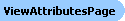

~120.gif)


