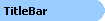| Visual Basic (Declaration) | |
|---|---|
Public Class Dialog Inherits MobileForm | |
| C# | |
|---|---|
public class Dialog : MobileForm | |
When customizing mobile application, most of the time you navigate user from one Page to the other in order to complete a workflow. In some cases, however, you might want to show user a customized dialog-style page. An example would be showing user the settings dialog for built-in Gps, or a login dialog collecting user's credentials right after the application launches.
The Dialog is meant to be used when you need to gather input from users, and
decide where to navigate them to based upon the inputs you gathered.
Note that mobile application framework provides EditAttributesPage so you can use it to show a dialog for attribute editing. You can also create your own dialog with additional implementations by inheriting Dialog class.
ESRI.ArcGIS.Mobile.Client.MobileForm
ESRI.ArcGIS.Mobile.Client.Dialog
ESRI.ArcGIS.Mobile.Client.Dialogs.CheckListViewDialog
ESRI.ArcGIS.Mobile.Client.Dialogs.DeleteProjectsDialog
ESRI.ArcGIS.Mobile.Client.Dialogs.EditAttributesDialog
ESRI.ArcGIS.Mobile.Client.Dialogs.EnterDateDialog
ESRI.ArcGIS.Mobile.Client.Dialogs.EnterNumericTextDialog
ESRI.ArcGIS.Mobile.Client.Dialogs.EnterTextDialog
ESRI.ArcGIS.Mobile.Client.Dialogs.EnterXYCoordinateDialog
ESRI.ArcGIS.Mobile.Client.Dialogs.MessageDialog
Requirements
Namespace: ESRI.ArcGIS.Mobile.Client
Platforms: Windows 98, Windows NT 4.0, Windows Millennium Edition, Windows 2000, Windows XP Home Edition, Windows XP Professional, Windows Server 2003 family, Windows Vista, Windows Server 2008 family
Assembly: ESRI.ArcGIS.Mobile.Client (in ESRI.ArcGIS.Mobile.Client.dll)