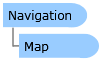
| Visual Basic (Declaration) | |
|---|---|
Public Class Navigation Inherits System.Windows.Controls.Control | |
| C# | |
|---|---|
public class Navigation : System.Windows.Controls.Control | |
The Navigation control contains a slider to zoom in and out, interactive elements in a ring to rotate the map, and a a set of buttons to zoom, pan, zoom to full extent, and reset rotation. The behavior of the Navigation control at runtime depends on the content and properties of the Map control to which it is bound.
The zoom in\out buttons will zoom using the P:Map.ZoomFactor. The zoom factor must be greater than 1 for the zoom in\out buttons to function properly.
The zoom slider will only be displayed if the P:Map.MinimumResolution and P:Map.MaximumResolution resolution on the Map control have been defined. If a ESRI.ArcGIS.Client.TiledMapServiceLayer is present in the Map's layer collection, in most cases the minimum and maximum resolution will be set for you. If a Map only contains ESRI.ArcGIS.Client.DynamicLayer, you must set the minimum and maximum resolution explicitly. If P:Map.SnapToLevels is true and the Map contains a tiled map layer, the Map will zoom in\out only when the zoom slider bar represents a resolution closer to a different level of detail. This means small changes in the location of the slider bar may not cause the Map to zoom in\out. If P:Map.SnapToLevels is false (the default) any change to the slider bar will cause the Map to zoom in\out.
System.Object
System.Windows.DependencyObject
System.Windows.UIElement
System.Windows.FrameworkElement
System.Windows.Controls.Control
ESRI.ArcGIS.Client.Toolkit.Navigation
Target Platforms: Windows XP Professional, Windows Server 2003 family, Windows Vista, Windows Server 2008 family, Windows 7





