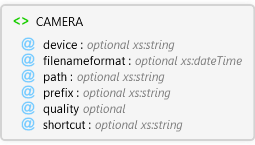Description
Description
Used to specify camera settings in ArcPadPrefs.apx.
 Diagram
Diagram
 Overview
Overview
 |
CAMERA
Used to specify camera settings in ArcPadPrefs.apx.
 |
device optional xs:string
Specifies the device ID of the active camera.
|
 |
filenameformat optional xs:dateTime
The file naming convention to use when naming photos.
|
 |
path optional xs:string
Specifies the default path where photos are stored.
|
 |
prefix optional xs:string
Specifies the prefix to use when naming photo files.
|
 |
quality optional Restriction of xs:int
Specifies the JPEG quality of the picture taken.
|
 |
shortcut optional xs:string
The function key or action button shortcut that triggers a photo capture.
|
|
 Attributes
Attributes
| Name | Type | Use | Default | Fixed | Description |
|---|
| device | xs:string | optional | | | Specifies the device ID of the active camera. |
| filenameformat | xs:dateTime | optional | | | The file naming convention to use when naming photos. |
| path | xs:string | optional | | | Specifies the default path where photos are stored. |
| prefix | xs:string | optional | Photo | | Specifies the prefix to use when naming photo files. |
| quality | Restriction of xs:int | optional | 75 | | Specifies the JPEG quality of the picture taken. |
| shortcut | xs:string | optional | | | The function key or action button shortcut that triggers a photo capture. |
 Examples
Examples
 Source
Source
<xs:element name="CAMERA" xmlns:xs="http://www.w3.org/2001/XMLSchema">
<xs:annotation>
<xs:documentation>Used to specify camera settings in ArcPadPrefs.apx.</xs:documentation>
</xs:annotation>
<xs:complexType>
<xs:attribute name="device" type="xs:string">
<xs:annotation>
<xs:documentation>Specifies the device ID of the active camera.</xs:documentation>
</xs:annotation>
</xs:attribute>
<xs:attribute name="filenameformat" type="xs:dateTime">
<xs:annotation>
<xs:documentation>The file naming convention to use when naming photos.</xs:documentation>
</xs:annotation>
</xs:attribute>
<xs:attribute default="" name="path" type="xs:string">
<xs:annotation>
<xs:documentation>Specifies the default path where photos are stored.</xs:documentation>
</xs:annotation>
</xs:attribute>
<xs:attribute default="Photo" name="prefix" type="xs:string">
<xs:annotation>
<xs:documentation>Specifies the prefix to use when naming photo files.</xs:documentation>
</xs:annotation>
</xs:attribute>
<xs:attribute default="75" name="quality">
<xs:annotation>
<xs:documentation>Specifies the JPEG quality of the picture taken.</xs:documentation>
</xs:annotation>
<xs:simpleType>
<xs:restriction base="xs:int">
<xs:minInclusive value="50" />
<xs:maxInclusive value="100" />
</xs:restriction>
</xs:simpleType>
</xs:attribute>
<xs:attribute name="shortcut" type="xs:string">
<xs:annotation>
<xs:documentation>The function key or action button shortcut that triggers a photo capture.</xs:documentation>
</xs:annotation>
</xs:attribute>
</xs:complexType>
</xs:element> |
 See Also
See Also