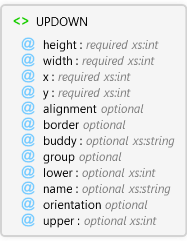Description
Description
Used to define an UpDown control in a form.
 Diagram
Diagram
 Overview
Overview
 |
UPDOWN
Used to define an UpDown control in a form.
 |
height required xs:int
The height of the control.
|
 |
width required xs:int
The width of the control.
|
 |
x required xs:int
The x coordinate of the upper left corner of the control.
|
 |
y required xs:int
The y coordinate of the upper left corner of the control
|
 |
alignment optional Restriction of xs:string
The alignment of the control with respect to its buddy control.
|
 |
border optional Restriction of xs:string
Specifies whether the control has a border.
|
 |
buddy optional xs:string
The Edit control that is associated with the Slider control.
|
 |
group optional Restriction of xs:string
Specifies whether the control starts a new group of controls.
|
 |
lower optional xs:int
The minimum number in the range of the control.
|
 |
name optional xs:string
Name of the UpDown control. Used to reference the control in scripts.
|
 |
orientation optional Restriction of xs:string
The alignment of the control with respect to its buddy control.
|
 |
upper optional xs:int
The maximum number in the range of the control.
|
|
 Attributes
Attributes
| Name | Type | Use | Default | Fixed | Description |
|---|
| height | xs:int | required | | | The height of the control. |
| width | xs:int | required | | | The width of the control. |
| x | xs:int | required | | | The x coordinate of the upper left corner of the control. |
| y | xs:int | required | | | The y coordinate of the upper left corner of the control |
| alignment | Restriction of xs:string | optional | left | | The alignment of the control with respect to its buddy control. |
| border | Restriction of xs:string | optional | false | | Specifies whether the control has a border. |
| buddy | xs:string | optional | | | The Edit control that is associated with the Slider control. |
| group | Restriction of xs:string | optional | false | | Specifies whether the control starts a new group of controls. |
| lower | xs:int | optional | | | The minimum number in the range of the control. |
| name | xs:string | optional | | | Name of the UpDown control. Used to reference the control in scripts. |
| orientation | Restriction of xs:string | optional | vert | | The alignment of the control with respect to its buddy control. |
| upper | xs:int | optional | | | The maximum number in the range of the control. |
 Examples
Examples
ArcPad layer file (*.apl) with an edit form.
 Source
Source
<xs:element name="UPDOWN" xmlns:xs="http://www.w3.org/2001/XMLSchema">
<xs:annotation>
<xs:documentation>Used to define an UpDown control in a form.</xs:documentation>
</xs:annotation>
<xs:complexType>
<xs:attribute use="required" name="height" type="xs:int">
<xs:annotation>
<xs:documentation>The height of the control.</xs:documentation>
</xs:annotation>
</xs:attribute>
<xs:attribute use="required" name="width" type="xs:int">
<xs:annotation>
<xs:documentation>The width of the control.</xs:documentation>
</xs:annotation>
</xs:attribute>
<xs:attribute name="x" type="xs:int" use="required">
<xs:annotation>
<xs:documentation>The x coordinate of the upper left corner of the control.</xs:documentation>
</xs:annotation>
</xs:attribute>
<xs:attribute name="y" type="xs:int" use="required">
<xs:annotation>
<xs:documentation>The y coordinate of the upper left corner of the control</xs:documentation>
</xs:annotation>
</xs:attribute>
<xs:attribute default="left" name="alignment">
<xs:annotation>
<xs:documentation>The alignment of the control with respect to its buddy control.</xs:documentation>
</xs:annotation>
<xs:simpleType>
<xs:restriction base="xs:string">
<xs:enumeration value="left" />
<xs:enumeration value="center" />
<xs:enumeration value="right" />
</xs:restriction>
</xs:simpleType>
</xs:attribute>
<xs:attribute default="false" name="border">
<xs:annotation>
<xs:documentation>Specifies whether the control has a border.</xs:documentation>
</xs:annotation>
<xs:simpleType>
<xs:restriction base="xs:string">
<xs:enumeration value="true" />
<xs:enumeration value="false" />
</xs:restriction>
</xs:simpleType>
</xs:attribute>
<xs:attribute name="buddy" type="xs:string">
<xs:annotation>
<xs:documentation>The Edit control that is associated with the Slider control.</xs:documentation>
</xs:annotation>
</xs:attribute>
<xs:attribute default="false" name="group">
<xs:annotation>
<xs:documentation>Specifies whether the control starts a new group of controls.</xs:documentation>
</xs:annotation>
<xs:simpleType>
<xs:restriction base="xs:string">
<xs:enumeration value="" />
<xs:enumeration value="true" />
<xs:enumeration value="false" />
</xs:restriction>
</xs:simpleType>
</xs:attribute>
<xs:attribute name="lower" type="xs:int">
<xs:annotation>
<xs:documentation>The minimum number in the range of the control.</xs:documentation>
</xs:annotation>
</xs:attribute>
<xs:attribute name="name" type="xs:string">
<xs:annotation>
<xs:documentation>Name of the UpDown control. Used to reference the control in scripts.</xs:documentation>
</xs:annotation>
</xs:attribute>
<xs:attribute default="vert" name="orientation">
<xs:annotation>
<xs:documentation>The alignment of the control with respect to its buddy control.</xs:documentation>
</xs:annotation>
<xs:simpleType>
<xs:restriction base="xs:string">
<xs:enumeration value="horiz" />
<xs:enumeration value="vert" />
</xs:restriction>
</xs:simpleType>
</xs:attribute>
<xs:attribute name="upper" type="xs:int">
<xs:annotation>
<xs:documentation>The maximum number in the range of the control.</xs:documentation>
</xs:annotation>
</xs:attribute>
</xs:complexType>
</xs:element> |
 See Also
See Also