Indicates which standard panes are shown by the status bar. Use a combination of esriStatusBarPanes constants.
[Visual Basic .NET] Public Property Panes As Integer
[C#] public int Panes {get; set;}
[C++]
HRESULT get_Panes(
long* Panes
);
[C++]
HRESULT put_Panes(
long Panes
);
[C++]Parameters
Panes [out, retval] Panes is a parameter of type long Panes [in] Panes is a parameter of type long
Product Availability
Remarks
The status bar is divided into sections called panes. The Panes property specifies which panes of the status bar are currently visible.
The esriStatusBarPanes constants define which panes are shown. The Panes property is a bit field; this means that you can use a combination of the esriStatusBarPanes constants. Add up the values of the panes you want shown and set the Panes property to the total.
Although, the esriStatusBarPanes enumeration is only available to developers with ArcGIS for Desktop, all developers can work with this property as a long.
The default value of Panes is 7; this means that the main (0), animation (1), position (2), and page position (4) panes are visible (0 + 1 + 2 + 4 = 7).
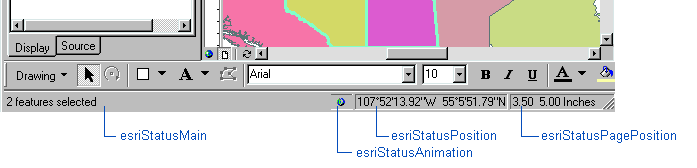
You can set the Panes property to 255 to show all panes.
