Provides access to members that define the application statusbar.
Product Availability
Description
The status bar is the horizontal area at the bottom of an ArcGIS application window. It provides information about the current state of the application.
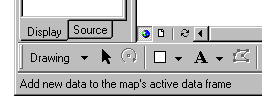
The status bar provides information about the selected command, and may also display a progress bar while something is being processed. For example, if you select a layer in the table of contents in ArcMap, the status bar will tell you how many features are currently selected.
The IStatusBar interface allows you to set the properties of the status bar. Use IApplication::StatusBar to get a reference to the status bar object of the application.
Members
| Description | ||
|---|---|---|
 |
HideProgressAnimation | Hides the progress animation. |
 |
HideProgressBar | Hides the progress bar. |
 |
Message | The message displayed by one of the status bar panes. |
 |
Panes | Indicates which standard panes are shown by the status bar. Use a combination of esriStatusBarPanes constants. |
 |
PlayProgressAnimation | Plays the progress animation if the parameter is true; otherwise stops it. |
 |
ProgressAnimation | The progress animation object on the statusbar. |
 |
ProgressBar | The progress bar object on the statusbar. |
 |
ShowProgressAnimation | Makes the progress animation visible. |
 |
ShowProgressBar | Makes the progress bar visible. |
 |
StepProgressBar | Steps the progress bar to the next position. |
 |
Visible | Indicates if the statusbar is visible. |
CoClasses that implement IStatusBar
| CoClasses and Classes | Description |
|---|---|
| MxStatusBar (esriArcMapUI) | MxStatusBar object. |
Remarks
The status bar is divided into sections called panes. The Panes property specifies which panes of the status bar are currently visible.
The ProgressBar property and the HideProgressBar, ShowProgressBar, and StepProgressBar methods are used to control the step progress bar on the status bar.
The ProgressAnimation property and the HideProgressAnimation, ShowProgressAnimation, and PlayProgressAnimation methods control the animation progressor (spinning globe) on the status bar. The animation progressor displays in the animation pane. You can use the default spinning globe for the animation progressor or specify your own animation file (.avi).
See Also
IApplication.StatusBar Property | IAnimationProgressor Interface