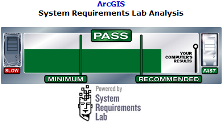Prepare your computer for installing ArcGIS Explorer Desktop
Follow these quick steps to have the best experience with ArcGIS Explorer Desktop.
Steps:
- Check your computer's ability to run ArcGIS Explorer Desktop. You can download and run a small executable from System Requirements Lab (SRL) to analyze your computer's score for running ArcGIS Explorer Desktop.
- Check the system requirements.
- Uninstall any previously installed builds of ArcGIS Explorer Desktop, ArcGIS Explorer Desktop Current User, ArcGIS Explorer Desktop SDK for the Microsoft .NET Framework, and ArcGIS Explorer Desktop Expansion Packs.
Download and install ArcGIS Explorer Desktop
Steps:
- Download ArcGIS Explorer Desktop build 2012 Beta here.
- Use the installation guide to walk you through the installation process.
Try it out and let us know what you think
We value your feedback on ArcGIS Explorer Desktop build 2012.
Steps:
- Once you have the beta version downloaded, check out the What's New page to see what new functionality is included in this beta version. Consider experimenting with how this new functionality can make your work easier or more efficient.
- Try out ArcGIS Explorer Desktop build 2012 Beta by putting it through some of your common workflows and procedures, then let us know what you think by visiting the forums.
- Review the list of known issues for this beta release.
- Keep checking back here at the Resource Center for more information regarding the upcoming release of ArcGIS Explorer Desktop build 2012.