| Visual Basic (Declaration) | |
|---|---|
Public ReadOnly Property Access As PortalAccess | |
| C# | |
|---|---|
public PortalAccess Access {get;} | |
An ArcGISPortalItem can be accessed by various types of users. There are four levels of access that can be associated with an ArcGISPortalItem. Some of the access levels can be concurrent, others cannot. The ArcGISPortalItem.Access Property however only returns a single PortalAccess level enumeration even though multiple levels of access may have been specified via the ShareAsync(IEnumerable<String>,Nullable<Boolean>,Nullable<Boolean>,Action<IEnumerable<String>,Exception>) and/or ShareAsync(IEnumerable<String>,Action<IEnumerable<String>,Exception>) Methods. If multiple access levels have been specified on an ArcGISPortalItem, the returned access level from the ArcGISPortalItem.Access Property will be the least restrictive access level. The following diagram illustrates the hierarchy of access levels:
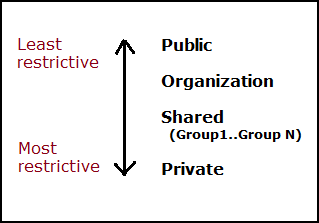
Target Platforms: Windows XP Professional, Windows Server 2003 family, Windows Vista, Windows Server 2008 family, Windows 7





