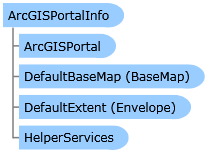Includes information such as the name, logo, featured items and supported protocols (http vs https) for this portal. If the user is not logged in or if the logged user doesn't belong to an organization, these information concern the default view of the portal. If the user is logged in or if the Url is an organization custom Url, the information will be specific to the organization that the user belongs to. The default view of the portal is dependent on the culture of the user which is obtained from the users profile. Most generally you will get the current portal info by the
ArcGISPortalInfo property that is available after the portal has been initialized. But it's also possible to instantiate a new ArcGISPortalInfo object and to initialize it with a specific organization id.
 Object Model
Object Model
 Syntax
Syntax
| Visual Basic (Declaration) | |
|---|
Public NotInheritable Class ArcGISPortalInfo |
| C# | |
|---|
public sealed class ArcGISPortalInfo |
 Inheritance Hierarchy
Inheritance Hierarchy
 Requirements
Requirements
Target Platforms: Windows XP Professional, Windows Server 2003 family, Windows Vista, Windows Server 2008 family, Windows 7
 See Also
See Also