| URL |
http://<adminservicecatalog-url>/<serviceName>.FeatureServer/edit |
|---|---|
| Parent Resource | Service |
Description
The edit operation enables editing the service definition (feature service object) and applying changes.
Parameters
| Parameter | Details |
|---|---|
| f |
Description: The response format. The default
response format is html. Values: html | json | pjson |
Example Usage
Example 1: Edit a service named "WorldService":
http://sampleserver10.arcgisonline.com/arcgis/admin/services/WorldService.FeatureServer/editExample input (HTML)
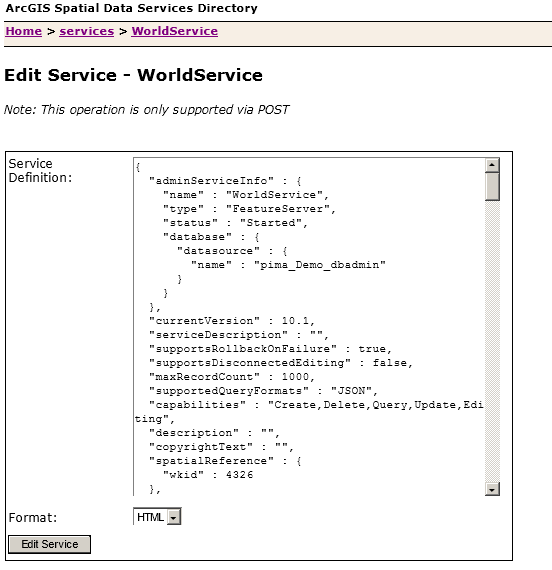
JSON Response Syntax
{
"success": <true|false>,
"error": {
"code": <code>,
"message": "<description>",
"details": [
"<message>"
]
}
}
JSON Response Example (when edit succeeds)
{
"success" : true
}
JSON Response Example (when edit fails)
{
"error" :
{
"code" : 400,
"message" : "",
"details" : [
"Invalid service definition specified.",
"Invalid object passed in, ':' or '}' expected. (521): { \"adminServiceInfo\" : { \"name\" : \"WorldService\", \"type\" : \"FeatureServer\",....
]
}
}