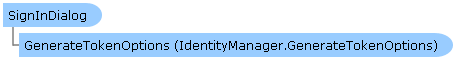
| Visual Basic (Declaration) | |
|---|---|
Public Class SignInDialog Inherits System.Windows.Controls.Control | |
| C# | |
|---|---|
public class SignInDialog : System.Windows.Controls.Control | |
This control is designed to work with the ESRI.ArcGIS.Client.IdentityManager. The IdentityManager can be actived with code like: ESRI.ArcGIS.Client.IdentityManager.Current.ChallengeMethod = ESRI.ArcGIS.Client.Toolkit.SignInDialog.DoSignIn; or ESRI.ArcGIS.Client.IdentityManager.Current.ChallengeMethodEx = ESRI.ArcGIS.Client.Toolkit.SignInDialog.DoSignInEx; In this case, the SignInDialog is created and activated in a child window. It's also possible to put the SignInDialog in the Visual Tree and to write your own challenge method activating this SignInDialog.
System.Object
System.Windows.Threading.DispatcherObject
System.Windows.DependencyObject
System.Windows.Media.Visual
System.Windows.UIElement
System.Windows.FrameworkElement
System.Windows.Controls.Control
ESRI.ArcGIS.Client.Toolkit.SignInDialog
Target Platforms: Windows XP Professional, Windows Server 2003 family, Windows Vista, Windows Server 2008 family, Windows 7, Windows 8





