 Description
Description
Used to display features using one symbol.
 Diagram
Diagram
 Overview
Overview
 |
 |
refscale optional xs:string
Reference scale to display the TRUETYPEMARKERSYMBOL or SIMPLEMARKERSYMBOL at the specified fontsize using a relative scale such as 1:24000. TRUETYPEMARKERSYMBOLs and SIMPLEMARKERSYMBOLs are scaled relative to the refscale as the map is zoomed in or out.
|
 |
rotationfield optional xs:string
The field in the table that contains the angle of rotation for a TRUETYPEMARKERSYMBOL.
|
 |
rotationtype optional Restriction of xs:string
Three methods of calculating angles are available: 1)"arithmetic", An angle of 0 is east, and angles are calculated counterclockwise from east. 2)"counterclockwise", An angle of 0 is north, and angles are calculated counterclockwise from north. 3)"geographic", An angle of 0 is north, and angles are calculated clockwise from north.
|
 |
visible optional Restriction of xs:string
In an ArcPad map file (.apm), specifies whether the SIMPLERENDERER element overrides the SIMPLERENDERER element in the layer's ArcPad layer file (.apl).
|
 |
Sequence
 |
COMPLEXLINESYMBOL
Used to symbolize line features. Provides additional symbology options beyond SIMPLELINESYMBOL.
|
 |
COMPLEXPOLYGONSYMBOL
Used to symbolize polygon features. Provides additional symbology options beyond SIMPLEPOLYGONSYMBOL.
|
 |
GROUPSYMBOL
Used to symbolize features with multiple symbols acting as a single symbol (e.g., a freeway line symbol consists of a group of 3 line symbols).
|
 |
RASTERFILLSYMBOL
Symbolizes polygon features using the specified image as a fill symbol.
|
 |
SIMPLEMARKERSYMBOL
Used to symbolize point features using one of the predefined symbol types: circle, square, cross, triangle, star, X, or diamond.
|
|
|
 Attributes
Attributes
| Name | Type | Use | Default | Fixed | Description |
|---|
| refscale | xs:string | optional | | | Reference scale to display the TRUETYPEMARKERSYMBOL or SIMPLEMARKERSYMBOL at the specified fontsize using a relative scale such as 1:24000. TRUETYPEMARKERSYMBOLs and SIMPLEMARKERSYMBOLs are scaled relative to the refscale as the map is zoomed in or out. |
| rotationfield | xs:string | optional | | | The field in the table that contains the angle of rotation for a TRUETYPEMARKERSYMBOL. |
| rotationtype | Restriction of xs:string | optional | | | Three methods of calculating angles are available: 1)"arithmetic", An angle of 0 is east, and angles are calculated counterclockwise from east. 2)"counterclockwise", An angle of 0 is north, and angles are calculated counterclockwise from north. 3)"geographic", An angle of 0 is north, and angles are calculated clockwise from north. |
| visible | Restriction of xs:string | optional | false | | In an ArcPad map file (.apm), specifies whether the SIMPLERENDERER element overrides the SIMPLERENDERER element in the layer's ArcPad layer file (.apl). |
Remarks
 Examples
Examples
| Layer definition file |
 Copy Code Copy Code |
<?xml version="1.0" encoding="UTF-8"?>
<ArcPad>
<LAYER name="Sample.shp">
<SYMBOLOGY>
<SIMPLERENDERER rotationfield="ROTDIR" rotationtype="counterclockwise" refscale="1:1500">
<TRUETYPEMARKERSYMBOL character="53" font="ESRI ArcPad" fontstyle="regular" fontsize="16" angle="0" fontcolor="34,162,62"/>
</SIMPLERENDERER>
</SYMBOLOGY>
</LAYER>
</ArcPad>
|
 Restrictions
Restrictions
- One symbol must be specified. Only one is allowed.
 Source
Source
<xs:element name="SIMPLERENDERER" xmlns:xs="http://www.w3.org/2001/XMLSchema">
<xs:annotation>
<xs:documentation>Used to display features using one symbol.</xs:documentation>
</xs:annotation>
<xs:complexType>
<xs:sequence>
<xs:element ref="apl:COMPLEXLINESYMBOL" />
<xs:element ref="apl:COMPLEXPOLYGONSYMBOL" />
<xs:element ref="apl:GROUPSYMBOL" />
<xs:element ref="apl:RASTERFILLSYMBOL" />
<xs:element ref="apl:RASTERMARKERSYMBOL" />
<xs:element ref="apl:SIMPLELINESYMBOL" />
<xs:element ref="apl:SIMPLEMARKERSYMBOL" />
<xs:element ref="apl:SIMPLEPOLYGONSYMBOL" />
<xs:element ref="apl:TRUETYPEMARKERSYMBOL" />
</xs:sequence>
<xs:attribute name="refscale" type="xs:string">
<xs:annotation>
<xs:documentation>Reference scale to display the TRUETYPEMARKERSYMBOL or SIMPLEMARKERSYMBOL at the specified fontsize using a relative scale such as 1:24000. TRUETYPEMARKERSYMBOLs and SIMPLEMARKERSYMBOLs are scaled relative to the refscale as the map is zoomed in or out.</xs:documentation>
</xs:annotation>
</xs:attribute>
<xs:attribute name="rotationfield" type="xs:string">
<xs:annotation>
<xs:documentation>The field in the table that contains the angle of rotation for a TRUETYPEMARKERSYMBOL.</xs:documentation>
</xs:annotation>
</xs:attribute>
<xs:attribute name="rotationtype">
<xs:annotation>
<xs:documentation>Three methods of calculating angles are available: 1)"arithmetic", An angle of 0 is east, and angles are calculated counterclockwise from east. 2)"counterclockwise", An angle of 0 is north, and angles are calculated counterclockwise from north. 3)"geographic", An angle of 0 is north, and angles are calculated clockwise from north.</xs:documentation>
</xs:annotation>
<xs:simpleType>
<xs:restriction base="xs:string">
<xs:enumeration value="arithmetic" />
<xs:enumeration value="counterclockwise" />
<xs:enumeration value="geographic" />
</xs:restriction>
</xs:simpleType>
</xs:attribute>
<xs:attribute default="false" name="visible">
<xs:annotation>
<xs:documentation>In an ArcPad map file (.apm), specifies whether the SIMPLERENDERER element overrides the SIMPLERENDERER element in the layer's ArcPad layer file (.apl).</xs:documentation>
</xs:annotation>
<xs:simpleType>
<xs:restriction base="xs:string">
<xs:enumeration value="true" />
<xs:enumeration value="false" />
</xs:restriction>
</xs:simpleType>
</xs:attribute>
</xs:complexType>
</xs:element> |
 See Also
See Also
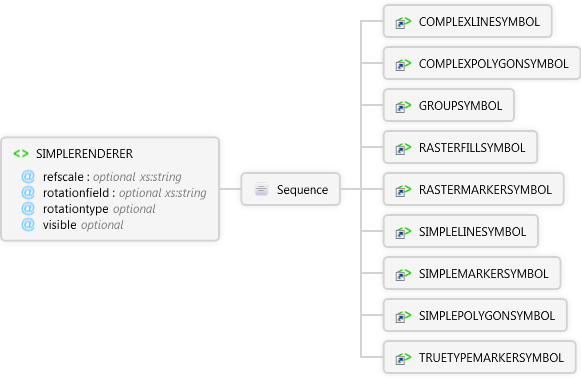

 Copy Code
Copy Code






