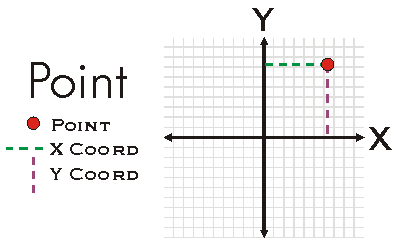Sets the X and Y coordinates.
[Visual Basic .NET]
Public Sub PutCoords ( _
ByVal X As Double, _
ByVal Y As Double _
)
[C#]
public void PutCoords (
double X,
double Y
);
[C++]
HRESULT PutCoords(
double X,
double Y
);
[C++]
Parameters
X
X is a parameter of type double
Y
Y is a parameter of type double
Product Availability
Available with ArcGIS Engine, ArcGIS Desktop, and ArcGIS Server.
Remarks
Use the IPoint::PutCoords method to set the X,Y coordinates for a Point. The coordinates can also be set by updating the X and Y properties for the point.
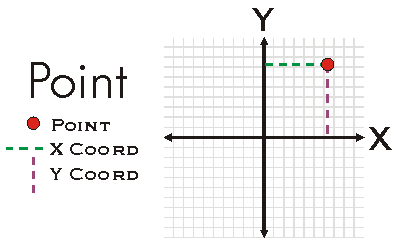
[C#]
private void DefinePoint()
{
IPoint point = new PointClass();
point.PutCoords(0, 0);
System.Windows.Forms.MessageBox.Show(point.X + ", " + point.Y);
}
See Also
IPoint Interface
.NET Snippets
Get Screen Coordinates from Map Coordinates |
Add Graphics Layer to Globe |
Toggle Between Surface and Global Navigation Mode
.NET Samples
Dynamic logo (Code Files:
DynamicLogo) |
Dynamic display—tracking dynamic object (Code Files:
TrackObject) |
Geoevents in a MapControl (Code Files:
GeoEvents) |
Create custom move, rotate, and scale GeometricEffects within a single project (Code Files:
clsGE_Transform_Rotate clsGE_Transform_Scale) |
Buffer snap agent (Code Files:
BufferSnap) |
RSS weather layer (Code Files:
AddRSSWeatherLayer) |
Triangle graphic element (Code Files:
TriangleElementClass) |
Controls commands environment (Code Files:
CommandsEnvironment)
.NET Related Topics
Adjusting feature locations with spatial adjustment |
DataSourcesRaster |
How to create a multipoint using the ConstructIntersectionEx method |
How to create a raster dataset |
How to get screen coordinates from map coordinates |
How to query an image service |
How to rotate the MapControl display |
How to use some basic properties and methods on ICircularArc |
How to use the ICurve methods |
How to work with ICurve methods |
Using IGeometryBridge or IGeometryBridge2 |
Writing .NET code using methods