Adjusts to overlap inEnvelope.
[Visual Basic .NET] Public Sub Union ( _ ByVal inEnvelope As IEnvelope _ )
[C#] public void Union ( IEnvelope inEnvelope );
[C++]
HRESULT Union(
IEnvelope* inEnvelope
);
[C++]Parameters
inEnvelopeinEnvelope is a parameter of type IEnvelope
Product Availability
Description
Sets the Envelope equal to the union of the base Envelope and the input Envelope. The XMin and YMin of the resulting Envelope is the minimum XMin and YMin respectively between the base and input Envelopes, and the XMax and YMax of the resulting Envelope is the maximum XMax and YMax respectively between the base and input Envelopes.
Remarks
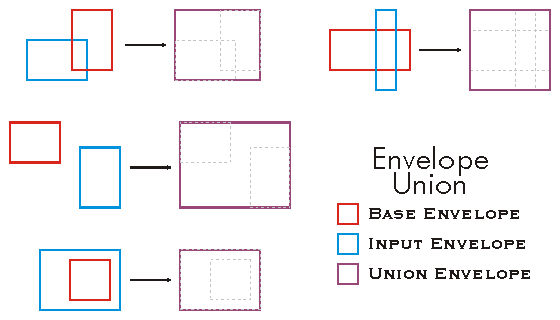
public void Union()
{
IEnvelope envelope1 = new EnvelopeClass();
IEnvelope envelope2 = new EnvelopeClass();
envelope1.PutCoords(100, 100, 200, 200);
envelope2.PutCoords(150, 150, 250, 250);
envelope1.Union(envelope2);
IPoint lowerLeft = envelope1.LowerLeft;
IPoint lowerRight = envelope1.LowerRight;
IPoint upperLeft = envelope1.UpperLeft;
IPoint upperRight = envelope1.UpperRight;
String report = "LowerLeft X = " + lowerLeft.X + "\n" +
"LowerLeft Y = " + lowerLeft.Y + "\n\n" +
"LowerRight X = " + lowerRight.X + "\n" +
"LowerRight Y = " + lowerRight.Y + "\n\n" +
"UpperLeft X = " + upperLeft.X + "\n" +
"UpperLeft Y = " + upperLeft.Y + "\n\n" +
"UpperRight X = " + upperRight.X + "\n" +
"UpperRight Y = " + upperRight.Y;
System.Windows.Forms.MessageBox.Show(report);
}
' The example shows a union of 2 envelopes. The result is put in the first
' envelope and it will have the extent of both envelopes (100,100,250,250).
Public Sub t_EnvUnion()
Dim pEnv1 As IEnvelope
Dim pEnv2 As IEnvelope
pEnv1 = New Envelope
pEnv2 = New Envelope
pEnv1.PutCoords(100, 100, 200, 200)
pEnv2.PutCoords(150, 150, 250, 250)
pEnv1.Union(pEnv2)
Dim dXmin As Double, dYmin As Double, dXmax As Double, dYmax As Double
pEnv1.QueryCoords(dXmin, dYmin, dXmax, dYmax)
End Sub
See Also
IEnvelope Interface | IEnvelope.Intersect Method | IEnvelope.Offset Method | IEnvelope.Expand Method | IEnvelope.CenterAt Method