Copies to outPoint the properties of a point on the curve at a specified distance from the beginning of the curve.
[Visual Basic .NET] Public Sub QueryPoint ( _ ByVal extension As esriSegmentExtension, _ ByVal DistanceAlongCurve As Double, _ ByVal asRatio As Boolean, _ ByVal outPoint As IPoint _ )
[C#] public void QueryPoint ( esriSegmentExtension extension, double DistanceAlongCurve, bool asRatio, IPoint outPoint );
[C++]
HRESULT QueryPoint(
esriSegmentExtension extension,
double DistanceAlongCurve,
VARIANT_BOOL asRatio,
IPoint* outPoint
);
[C++]Parameters
extensionextension is a parameter of type esriSegmentExtension
DistanceAlongCurve DistanceAlongCurve is a parameter of type double asRatio asRatio is a parameter of type VARIANT_BOOL outPointoutPoint is a parameter of type IPoint
Product Availability
Description
Returns the Point at a given distance along the curve or extended curve. If the distance is less than the length of the curve, then the returned point is the point at that distance along the curve. If the distance is less than zero, or greater than the length of the curve, then the returned point is on the curve specified by the extension method. The distance may be specified as a fixed unit of measure or a ratio of the length of the curve.
Remarks
Note: The output geometry must be co-created prior to the query. The output geometry is not co-created by the method; it is populated. This can be used in performance critical situations. For example, creating the geometry only once outside a loop and use the query method could improve performance.
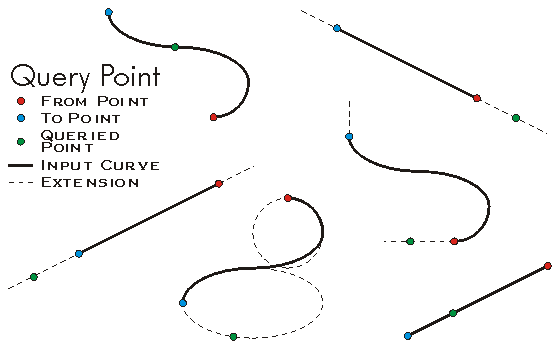
See Also
ICurve Interface | IPoint Interface | esriSegmentExtension Constants