Provides access to members that control a custom feature's property inspector.
Product Availability
Description
The IObjectInspector interface is an optional interface that provides the ability to replace the ArcMap editorís default ObjectInspector with a custom one.
When To Use
If you extend a feature class with custom properties, you may want to implement the IObjectInspector interface so that you can display and edit those properties using the Attributes Dialog located on the Editor toolbar.
Members
| Description | ||
|---|---|---|
 |
Clear | Clear the inspector before inspecting another object. |
 |
Copy | Copies the values from srcRow to the row being edited. |
 |
HWND | The window handle for the inspector. |
 |
Inspect | Inspects the properties of the features. |
CoClasses that implement IObjectInspector
| CoClasses and Classes | Description |
|---|---|
| AnnotationInspector | A property inspector for annotation features. |
| DimensionInspector | A property inspector for dimension features. |
| FeatureInspector | Default feature inspector for the Editor. |
| RepresentationInspector | A property inspector for features containing representations. |
Remarks
In order to create a custom feature inspector, both the IObjectInspector and IClassExtension interfaces must be implemented.
This diagram shows the portion of the Object Inspector that is customizable: 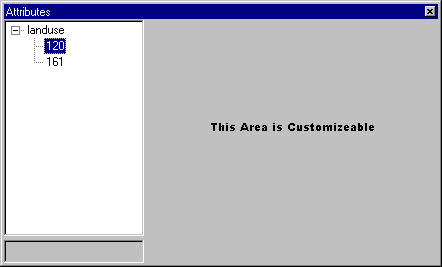
Use the hWnd property to set the control you want to display in the customizable area. You can then customize the actions of the Feature Inspector using the Inspect method. This method is called whenever a feature class or feature is clicked in the Tree View.