A chart renderer used to draw pie, bar, and stacked bar chart symbols.
Product Availability
Description
This object draws feature data with pie, bar/column, or stacked bar/column charts.
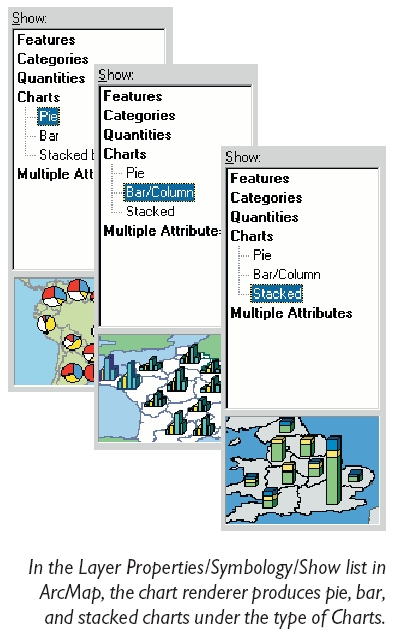
Supported Platforms
Interfaces
| Interfaces | Description |
|---|---|
| IBarrierProperties2 | Provides access to members that control how objects (text, features, graphics) act as barriers for labelling with the cancel tracker. |
| IBasicOverposterEvents | Provides access to events that occur on the BasicOverposter. |
| IChartRenderer | Provides access to members that control the drawing of chart symbols (pie, bar, stacked bar) on a map to represent features. |
| IDataExclusion | Provides access to members that control the exclusion of data values from a renderer. |
| IDataExclusion2 | Provides access to members that control the exclusion of data values from a renderer. |
| IDataNormalization | Provides access to members that control the data normalization properties of a renderer. |
| IExportSupport | Provides access to export support members. |
| IFeatureRenderer | Provides access to members that control functionality common to all feature renderers. |
| IIdentify | Provides access to members that identify features. |
| ILegendInfo | Provides access to members that control legend information provided by a renderer. |
| IPersist | Defines the single method GetClassID, which is designed to supply the CLSID of an object that can be stored persistently in the system. IPersist is the base interface for three other interfaces: IPersistStorage, IPersistStream, and IPersistFile. |
| IPersistStream (esriSystem) | |
| IPieChartRenderer | Provides access to members that work with additional chart renderer properties specific to pie charts. |
| IRendererFields | Provides access to members that work with the list of fields for renderers that use multiple value fields. |
Remarks
The ChartRenderer requires a list of fields whose values are used to generate the pie slices, individual bars/columns, and stacked chart slices for each feature. Assign fields using IRendererFields. The chart type (pie, bar/column, or stacked bar/column) depends on the symbol assigned to IChartRenderer::ChartSymbol.
Set other properties for a ChartRenderer using IChartRenderer. Additionally, set properties for the chart symbol using IChartSymbol and through interfaces specific to the chart symbol coclasses: PieChartSymbol, BarChartSymbol, and StackedChartSymbol. Also, use IPieChartRenderer to set properties specific to rendering with pie charts.