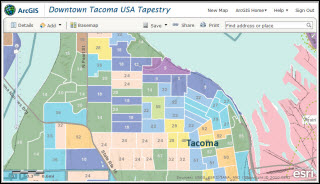To make an online map, start with the ArcGIS Online Map Viewer . You can think of this Map Viewer as a canvas onto which you add GIS data, such as services, spreadsheet data, etc. to make your web map. Once you have created your web map you can share it with others or embed it in a web page. Other people can also find it, open it in the Map Viewer, and share it. You can also share your web map as a web mapping application. To do that, in the Map Viewer's Share dialog look for the 'Make a Web Application' button. This enables you to present your web map in the simplified user interface of your choice, so that people can use it without using the Map Viewer. The various application templates that are available can be easily configured so you can choose exactly how they appear to your end-users.
. You can think of this Map Viewer as a canvas onto which you add GIS data, such as services, spreadsheet data, etc. to make your web map. Once you have created your web map you can share it with others or embed it in a web page. Other people can also find it, open it in the Map Viewer, and share it. You can also share your web map as a web mapping application. To do that, in the Map Viewer's Share dialog look for the 'Make a Web Application' button. This enables you to present your web map in the simplified user interface of your choice, so that people can use it without using the Map Viewer. The various application templates that are available can be easily configured so you can choose exactly how they appear to your end-users.
When you make a map online, you don't have to host any type of application on your own web server. And you can determine whether your map is restricted to certain user groups, or visible by everyone.