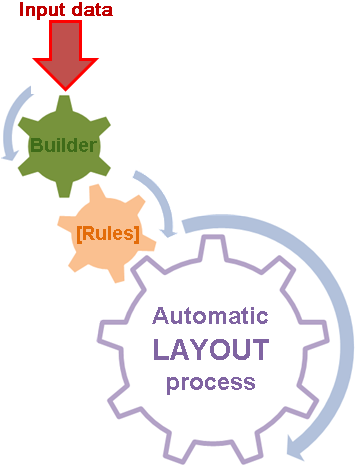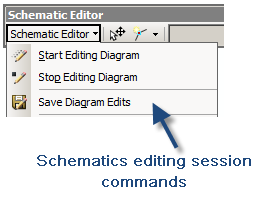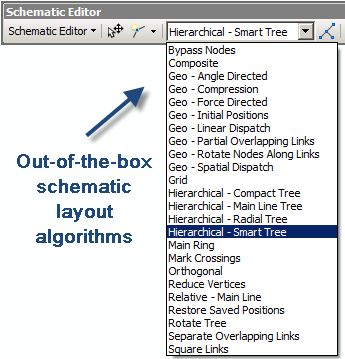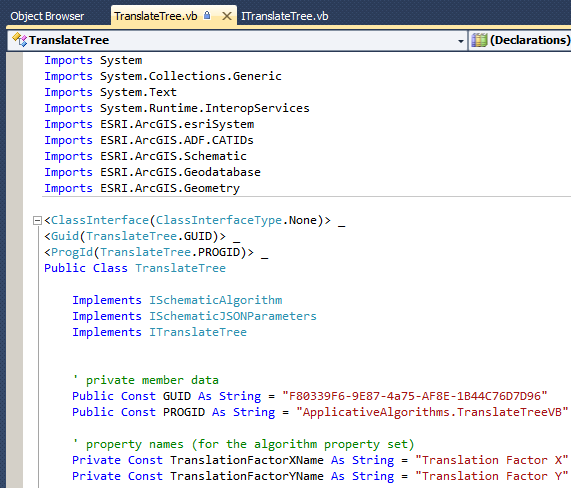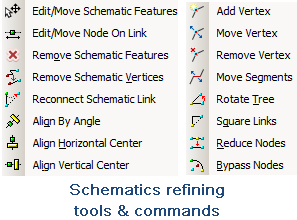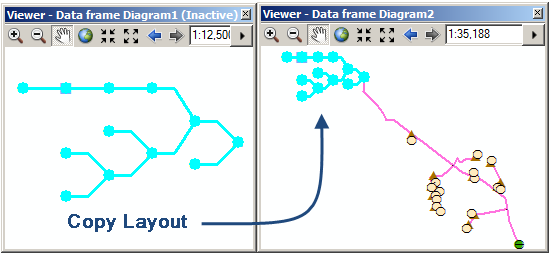Schematic diagrams can be difficult to read when the proximity between features is too close or too distant to display the symbols and their annotation at the desired scale. A set of predefined schematic layout algorithms can be applied to clarify and normalize spacing between schematic features. ArcGIS Schematics also provides a set of tools and commands to manually refine the content of your schematic diagram.
Automating a schematic layout at the diagram generation
You can specify that a schematic layout algorithm is automatically executed when the diagram is generated and updated. This configuration can be done at any diagram template level within Schematic Dataset Editor and applies to all the diagrams based on that diagram template.
When an automatic layout is configured, it is executed at the end of the diagram generation process.
Note that the particular composite schematic layout algorithm can be very useful for the case you want to chain several schematic layout algorithms.
Learn about how to configure an automatic schematic layout at the diagram generation/update
Editing a schematic diagram
Before laying out a schematic diagram or refining its content, an edit session must be started on this diagram. Editing diagrams can be done within ArcGIS for Desktop or ArcGIS for Server. It requires an editing session to be started on the schematic diagram you want to lay out.
Out-of-the-box schematic layout algorithms
ArcGIS Schematics provides a large set of schematic layout algorithms that allow you to lay out any type of diagram including outside and inside plant diagrams. These algorithms can be configured and customized to fit industry needs, company standards, and specific departmental needs within companies. Schematic layout algorithms availability and default parameter values can be specified per diagram template. They can apply to either the entire content or part of schematic diagrams. There are three types of schematic layout algorithms: geoschematic, schematic and hierarchical layout algorithms. In addition, the composite layout algorithm can be configured to chain several schematic layout algorithms to one another.
Developing your own schematic layout algorithm
You can also develop your own schematic layout from scratch using a COM-compliant programming language. Schematics handles customized algorithms in the same way as a standard algorithm. The customized implementation of ISchematicAlgorithm can be added to the Layout Task drop-down list and applied from the Apply Layout button in the same way as any standard algorithm. Implementing a new IPropertyPage provides access to your custom layout algorithm's parameters.
 Note:
Note:There is a SDK sample in the ArcObjects for .NET Help System—Implementing a schematic layout algorithm and its layout property page—which exemplifies a custom schematic layout algorithm implementation.
Refining schematic diagram content
Schematics provides a set of tools and commands to manually refine the content of your schematic diagram. These tools and commands allow you to move or align schematic nodes, edit schematic link geometry (add, remove, move vertices), remove schematic features, square links, and so on.
Copying a schematic diagram layout to another schematic diagram
Several diagrams can contain schematic features associated with the same geographic features or objects, for example, diagrams generated from the same set of features. In this case, if a diagram is already laid out, you can copy this layout to any other diagram containing schematic features associated with the same geographic features using the Copy Layout command.
Learn about copying a schematic diagram layout to another schematic diagram