Defines this arc by a center point, 'from' and 'to' points, and orientation. If the from and to points do not lie on the same circle, the arc's center point will be adjusted.
[Visual Basic .NET] Public Sub PutCoords ( _ ByVal Center As IPoint, _ ByVal from As IPoint, _ ByVal to As IPoint, _ ByVal arcOrientation As esriArcOrientation _ )
[C#] public void PutCoords ( IPoint Center, IPoint from, IPoint to, esriArcOrientation arcOrientation );
[C++]
HRESULT PutCoords(
IPoint* Center,
IPoint* from,
IPoint* to,
esriArcOrientation arcOrientation
);
[C++]Parameters
CenterCenter is a parameter of type IPoint
fromfrom is a parameter of type IPoint
toto is a parameter of type IPoint
arcOrientationarcOrientation is a parameter of type esriArcOrientation
Product Availability
Description
Use to create a Circular Arc by specifying the Center Point, From Point, To Point, and ArcOrientation. Care must be taken to ensure that the ArcOrientation is not ambiguous (For half-circles, ArcOrientation must be either Clockwise or CounterClockwise, and when the From Point and To Point are the same, ArcOrientation must be either Minor or Major.).
Remarks
If the FromPoint, ToPoint and CenterPoint specified do not create a circle, the created arc will have its CenterPoint adjusted until the FromPoint and ToPoint can be accomodated on the same circle. Therefore the resultant arcs CenterPoint may not be exactly the same as the input CenterPoint.
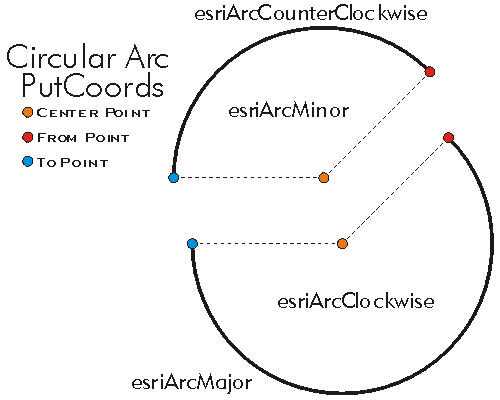
See Also
ICircularArc Interface | ICircularArc.QueryCoords Method | ICircularArc.PutCoordsByAngle Method