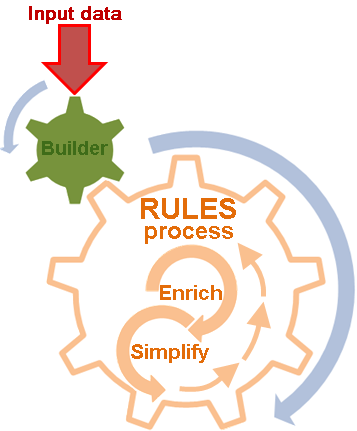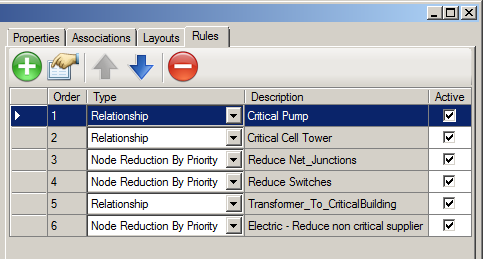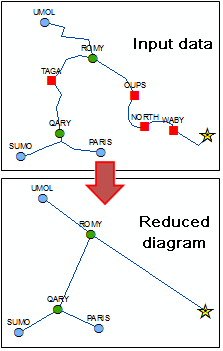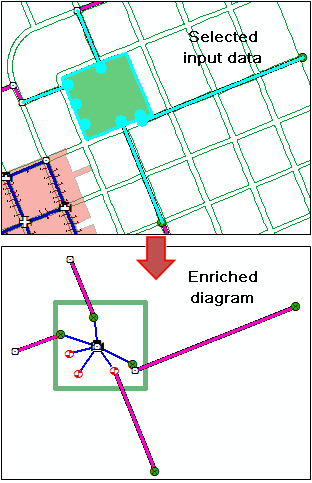Schematic rules are specific tasks that are executed during schematic diagram generation and update to either simplify the diagram content or create new schematic features based on its initial content.
Schematic rules execution
Starting from specified input data with which it is supposed to deal, Schematics builders create the schematic features expected in a diagram in the memory. When they are configured, Schematics rules can then operate on the in-memory schematic features to automatically simplify diagram content (reduction rules) or create new schematic features, such as containers (relationship rules), in the diagrams. They automatically go into action during diagram generation and updating as soon as the schematic builder finishes its generation/update work in the memory. Then when the diagram is stored in the schematic dataset at the end of the process, its content reflects both the builder work and rules work.
Schematic rules configuration
Schematic rules are specified at the diagram template level using Schematic Dataset Editor. They can be configured on all schematic diagram templates regardless of their builder. Each specified rule can be edited and you can modify its parameters at any time.
Learn about configuring schematic rules on schematic diagram templates
Learn about editing schematic rules parameters
Several rules can be configured to be executed during each diagram generation/update. In that case, they are chained in their entry sequence order. This order can be changed if needed.
Out-of-the-box schematic rules
ArcGIS Schematics 10.1 provides eight schematic rules that allow you to automatically either simplify or enrich the schematic diagram you generate.
Simplification rules
- Three types of node reduction schematic rule—Node reduction by priority, Node reduction by flow, Route node reduction—can be configured to automatically reduce nodes that are connected to a certain number of links, verify some specific criteria, etc. Those rule processes a simplification of the graph while preserving the topology.
- The Collapse related features schematic rule can be configured to get simplify schematic diagrams in which all schematic features that are in relation are automatically collapsed while preserving the topology of the graph.
- The Feature removal schematic rule can be configured to automatically removed all or some schematic nodes or links that verify some specific criteria without preserving the topology of the graph.
The screen shot on the left shows the impact of a Node reduction by priority rule that has been configured to automatically reduce all the nodes with two connections—the red points among the selected GIS features which are used as input for the diagram generation.
Enrichment rules
- The Relationship rule allows you to automatically create schematic features and/or relations regarding the information stored in a relationship class.
- The Spatial query rules are used to detect new features based on their location that are in relation with features specified as initial input for the diagram generation, and automatically add these new detected features to the generated diagram content.
- The Expand links rules can be configured to generate diagrams in which all links or some particular links will be expanded into several links according to specific values which are brought by the original input links themselves or by any other attributes brought by other schematic features contained in the diagram.
The screen shot on the left shows the impact of a Relationship rule that has been configured to automatically add non-spatial objects which are in relation with an input polygon in the generated schematic diagram.
Developing your own schematic rule
You can also use the Schematics API to develop your own custom rule from scratch using a COM-compliant programming language. Schematics handles applicative rules in the same way as a standard rule. The applicative implementation of ISchematicRule and IPropertyPage make your own rule to become configurable from any schematic diagram template Rules tab.
 Note:
Note:There are two SDK samples in the ArcObjects for .NET Help System—Implementing a schematic rule and its property page and Implementing the ISchematicRulesHelper to easily develop a custom schematic rule—which exemplify applicative rules implementation.